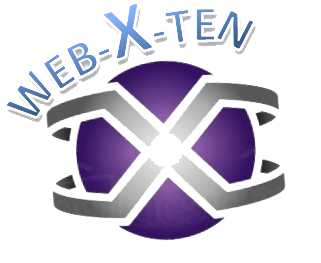Your website must be prepared to receive the content held within your webXten Xspots.
To prepare your website, do the following: NOTE: This requires web development experience. Do not attempt without basic programming knowledge – or a nice single malt scotch. 1. Put the following code in your header (that’s all you need to ‘install’) <script src=”http://code.jquery.com/jquery-1.9.1.js”></script> <script src=”http://webxten.com/static/js/Xtag/xtag.js”></script> <script language=”JavaScript” type=”text/JavaScript”></script> 2, Where you want the content to display on your website, place this in the body of your website’s page: <div id=”webxten” contentProvider=”webxten” xTagId=”copy your Xtag ID here”></div> 3, Manage the formatting using your web page’s CSS, To control the size of the image, the following is highly recommended so that any images you upload will stay within the container holding your Xspot: .webxten img { max-width: 100%; display: block; margin-left: auto; margin-right: auto; }