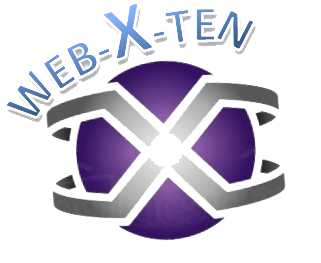Online Help
|
How do I add a webXten Xtag to my website?
You will need access to your page’s source code. All directions are here.
How do I control the size of an image on my website? or What do I do if my image bleeds outside of the content area?
webXten purely delivers content. The receiving website must be prepared to receive the content and control both formatting of text and size of images. Typically, this is controlled through the website’s CSS.
The following bit of code will force the image to stay within the boundaries of the content area it is placed in:
#yourclass img {
max-width: 100%;
display: block;
margin-left: auto;
margin-right: auto;
}
When the XTag ID is inserted into the webpage, it should contain the class name:
<div id=”yourclass” contentProvider=”webxten” xTagId=”5dcd2cc5-d9f5-43aa-9cba-7eb6b9e0c516″></div>
If all of that is greek to you, you really should call your web developer for help.
What image formats do you support?
Is there a limit to the number of text characters allowed in a single Xspot?
Why is webXten free?
|