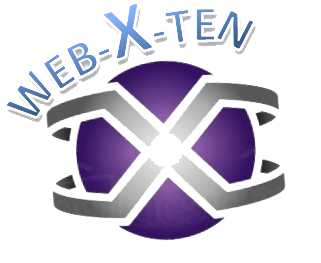Just follow these three easy steps:
1. Log into the webXten web editing tool.
2. Change the text and Save.
3. Refresh this page to see the updates.
Just follow these three easy steps:
1. Log into the webXten web editing tool.
2. Change the text and Save.
3. Refresh this page to see the updates.
 Go to the web-X-ten control panel and log in:
User: Demo
Password: DemoPW
Go to the web-X-ten control panel and log in:
User: Demo
Password: DemoPW |

kvbtest |
 Click on the My Xspots link on the Navigation Menu. Click on the My Xspots link on the Navigation Menu. |
|
 Select Edit. Type your new content and then select Save.
You need to refresh this page to see your changes!!! Select Edit. Type your new content and then select Save.
You need to refresh this page to see your changes!!! |